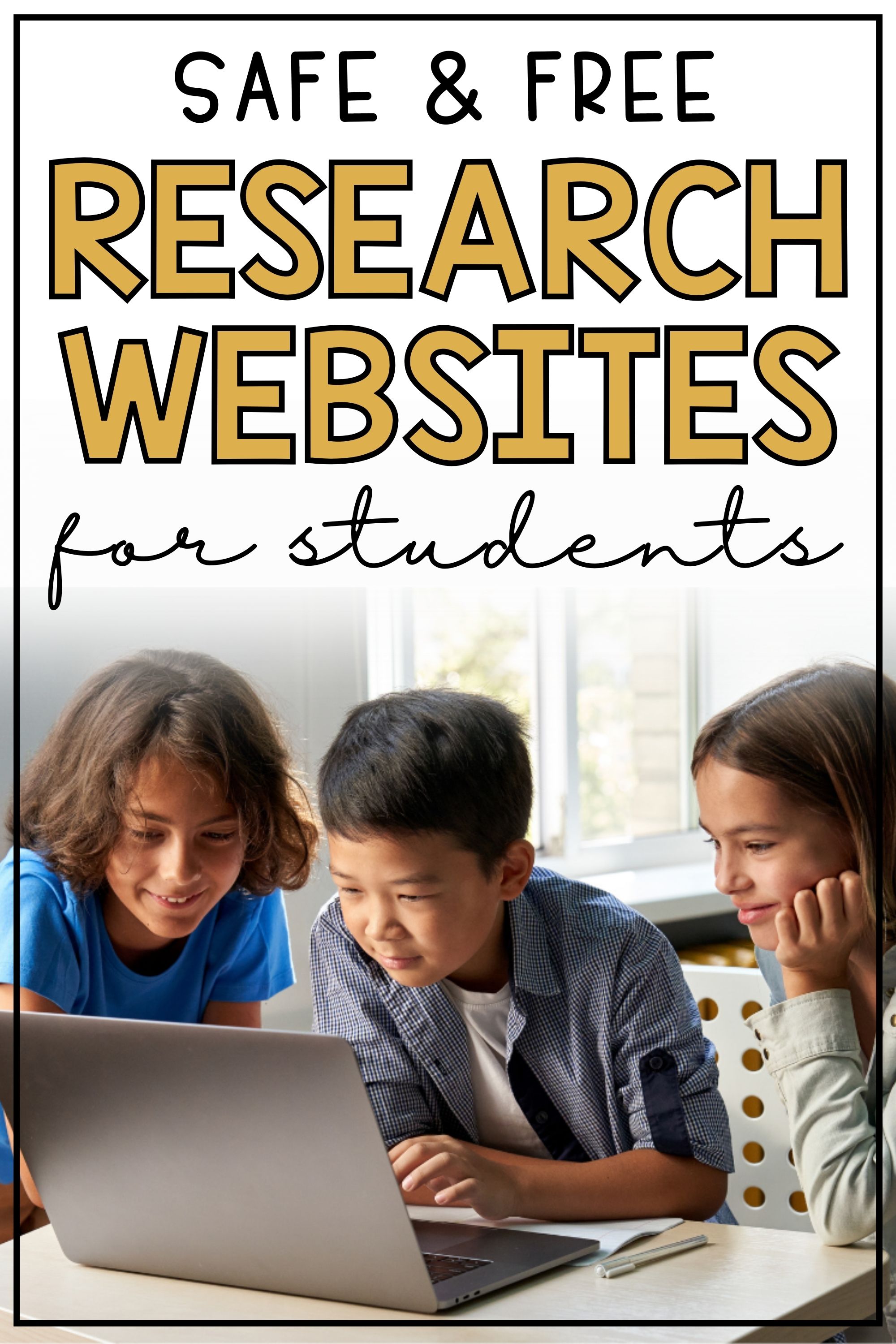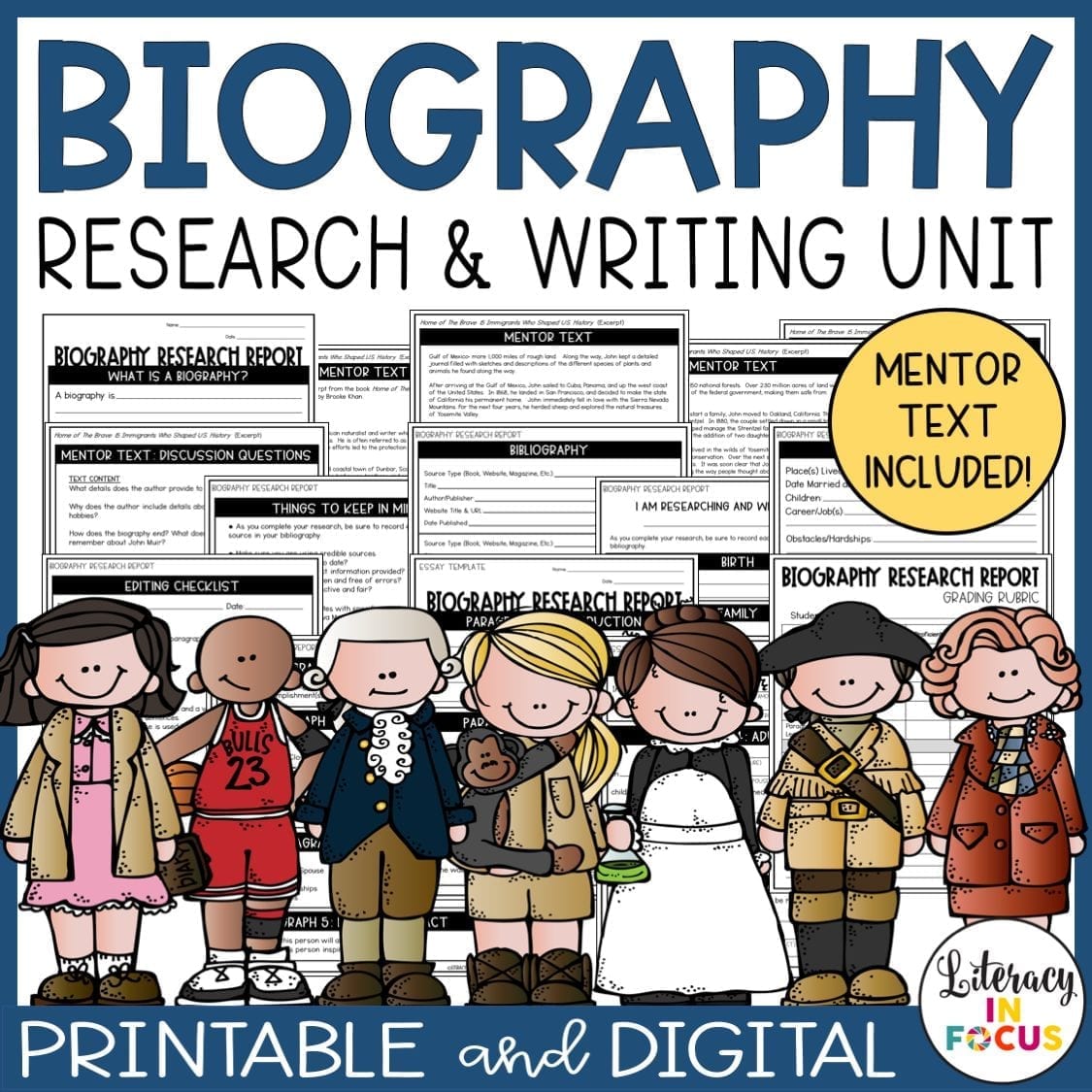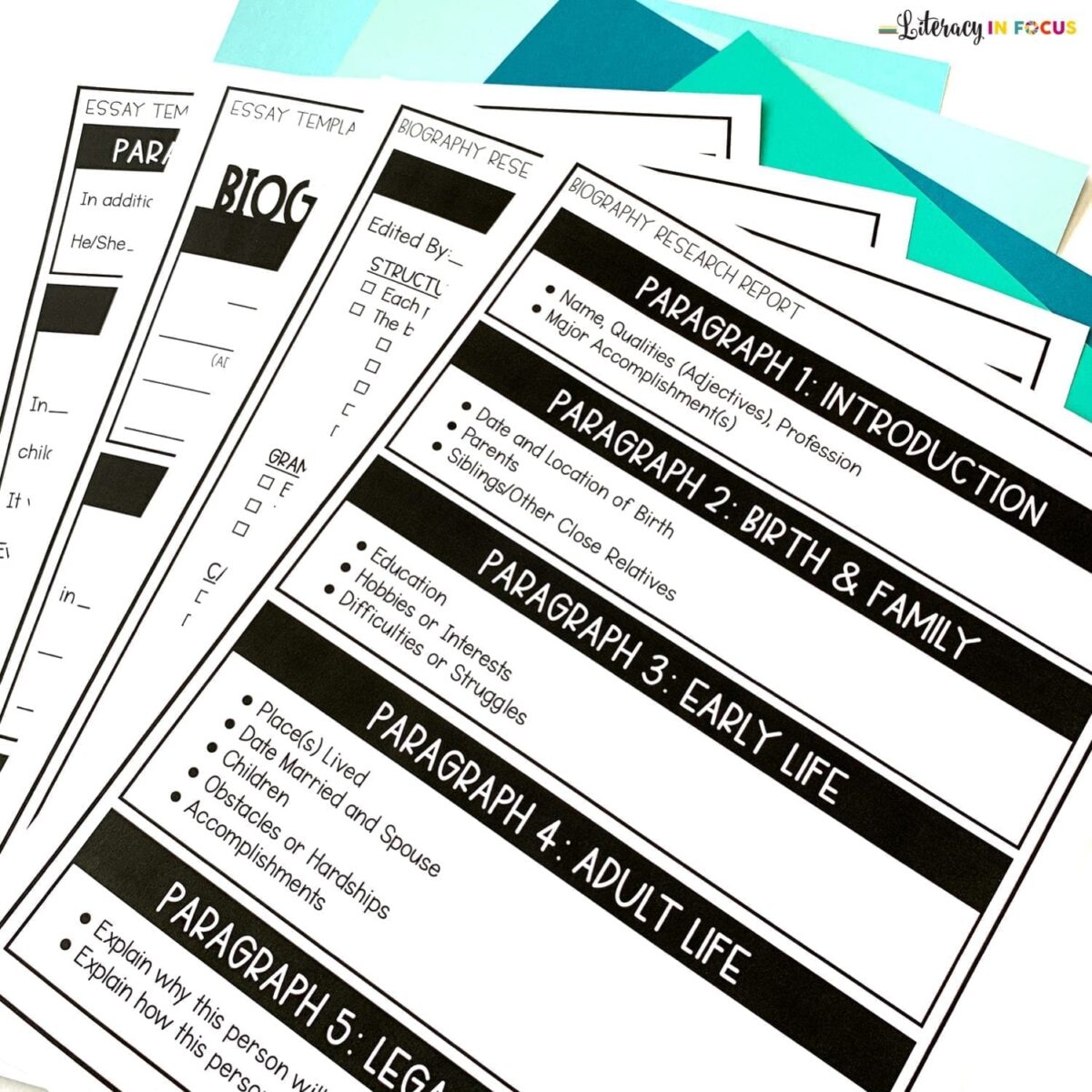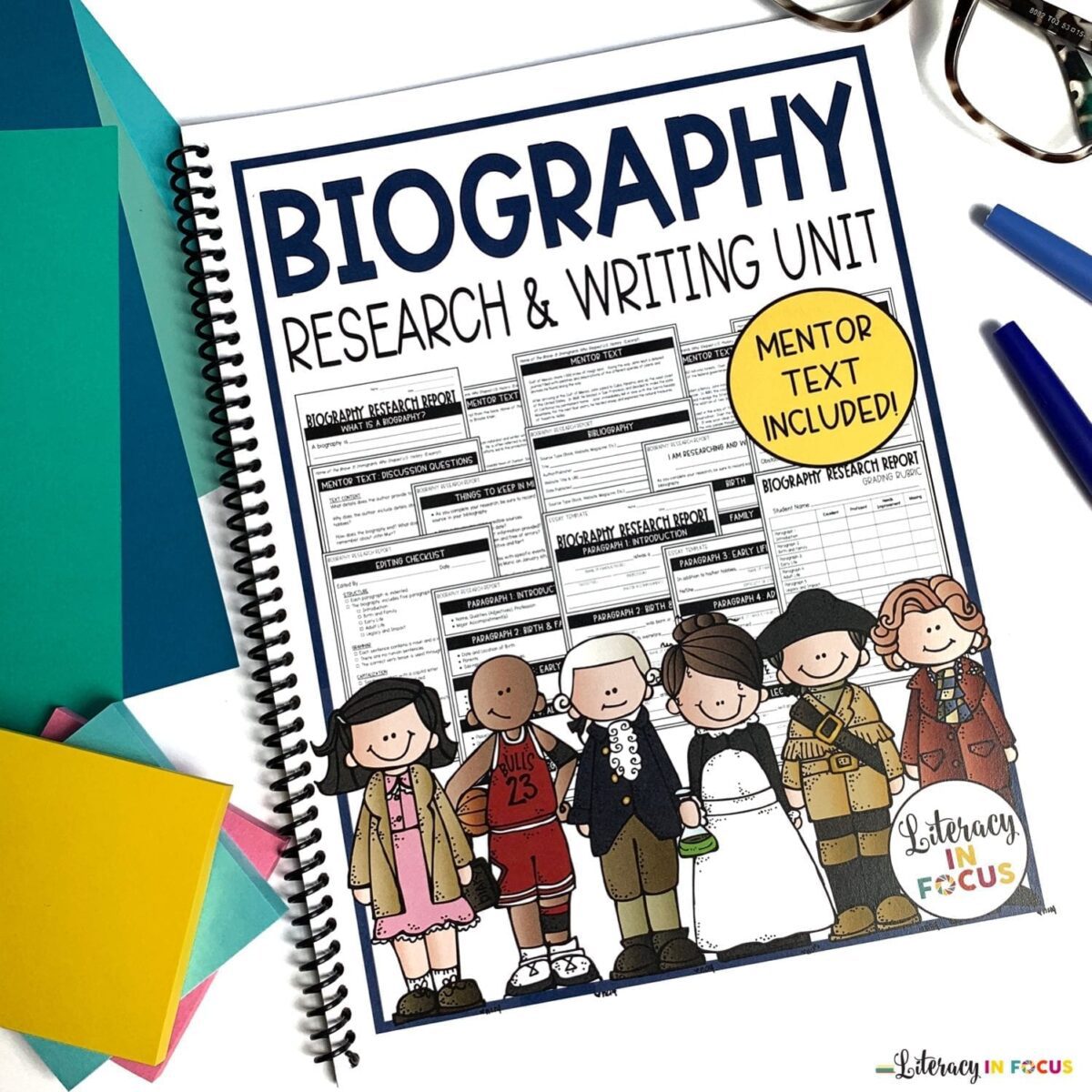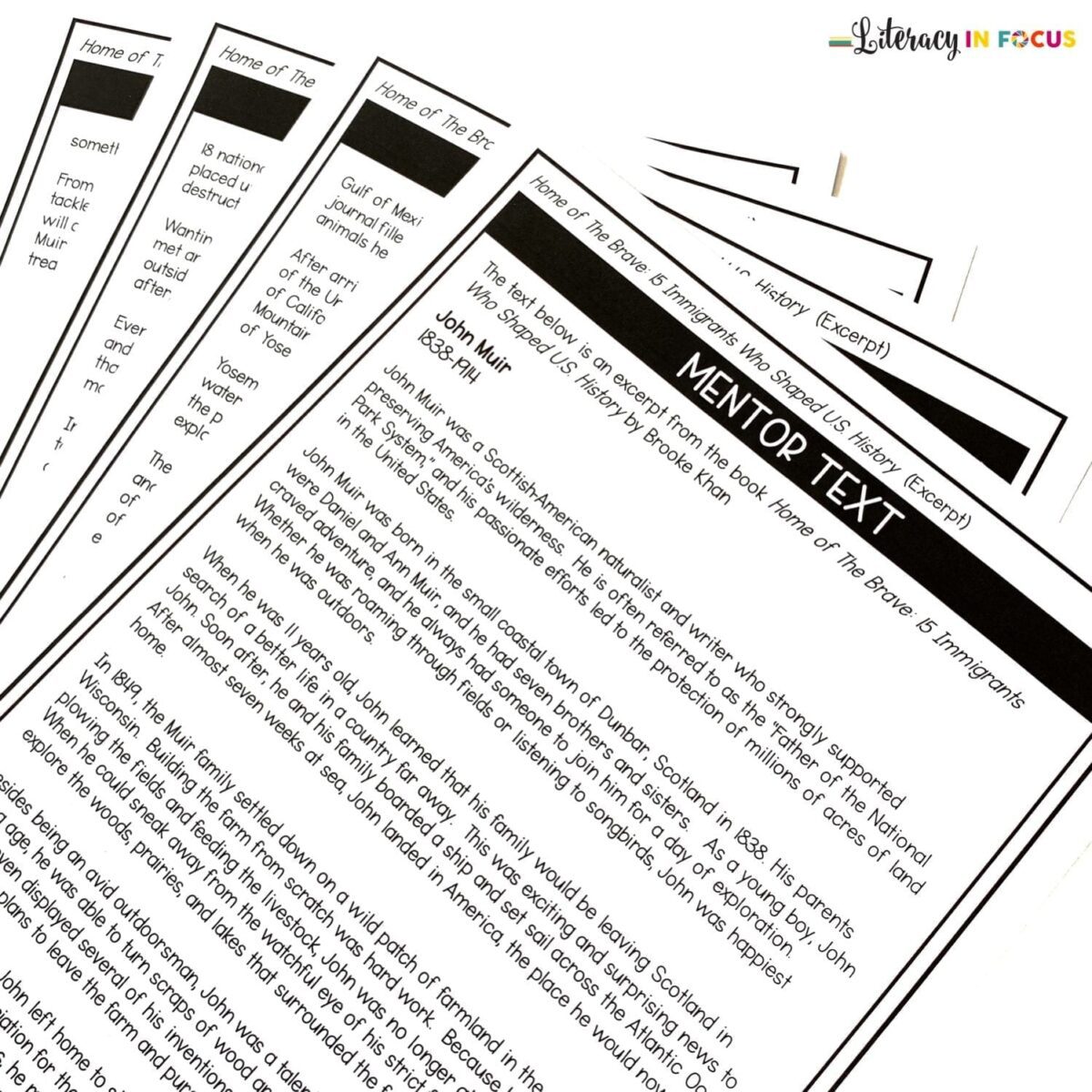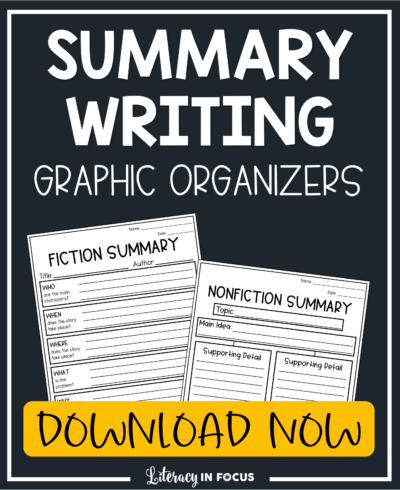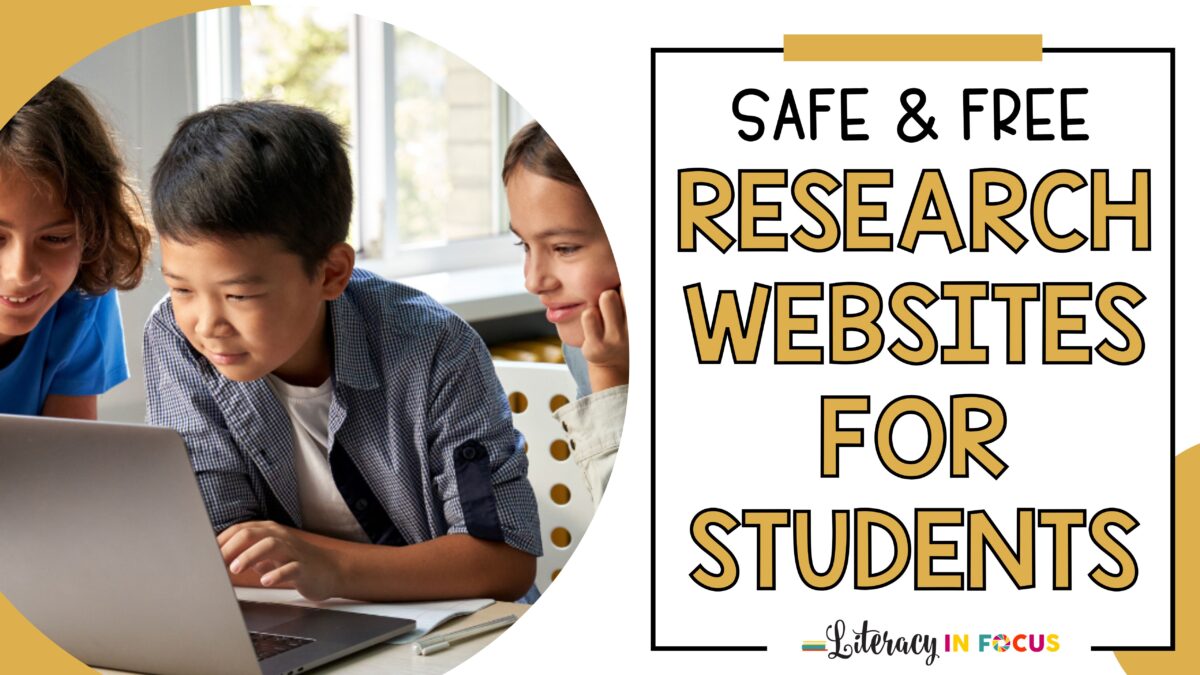
Safe Research Websites for Students
As teachers, we know how important it is for students to learn in a safe and constructive environment. In many classrooms, the learning environment incorporates an aspect of online learning, making clear boundaries for internet use essential. Establishing guidelines for online learning ensures that students focus on educational and developmentally appropriate content. The list below includes safe search engines and websites that students of all ages can use for online learning and research.
Here are some features to look for when creating a safe online space for young learners:
1. Content Filtering: only age-appropriate material is displayed; explicit, adult, or inappropriate content is automatically filtered out.
2. Privacy Protection: The search engine should prioritize user privacy, especially for children, by not collecting personal information or tracking online activities.
3. Ad Restrictions: Ideally, there should be no ads, or if ads are present, they should be minimal, clearly marked, and age-appropriate.
4. User-Friendly Interface: The interface should be simple, intuitive, and easy for children to use without adult supervision.
Parents and educators can use Google SafeSearch to detect and filter out explicit content from Google search results. To turn this feature on, scroll down to the bottom of the Google search engine and click on “Settings” > “Search Settings” > “SafeSearch.”
Search Engines
Safe Search Kids
Launched in 2009, Safe Search Kids is a search engine designed specifically with the safety of young learners in mind. Using Google SafeSearch tools, Safe Search Kids delivers filtered search results, eliminating the risk of exposing kids to inappropriate content.
Safe Search Kids also offers tutorials on internet safety, cyberbullying, and digital citizenship, making it a secure online research and digital education platform.
Kiddle
Kiddle is a visually appealing search engine for kids powered by Google SafeSearch. Kiddle employs a team of editors to ensure the safety and appropriateness of its content. When a student conducts Kiddle search, the first few results are from safe sites and pages explicitly written for kids. Subsequent results are from sites that, while not written specifically for kids, are simple enough to understand and have been filtered for any inappropriate content.
The Kiddle interface was designed with kids in mind. Most search results are illustrated with big thumbnails, which makes it easier for kids to scan and differentiate results. Kiddle also uses a large Arial font to enhance readability for kids.
Travel Brochure Research Project
Support reading and writing skills with an interactive travel brochure project! This editable, printable, and digital project is designed to work with ANY location (historical or present-day). Your students will research a location and create a unique travel brochure, a perfect way to showcase learning!
✏️ “My students loved researching a state and creating a travel guide. Very engaging with detailed instructions.” -Baylee R.
✏️ “My students loved using this resource! It was very well thought out and highly engaging!” -Amy O.
KidzSearch
Rated as one of Common Sense Media’s Top 25 Learning Websites, KidzSearch provides young learners with search results that are always strictly filtered. Its safe search technology cannot be turned off by clearing cookies or using a different computer with new browser settings.
KidzSearch offers a variety of unique features for kids. Students can select their own background colors and themed wallpaper designs. Special sections are also available for homework help, news, videos, music, and more.
Sweet Search
Sweet Search is a search engine designed for students to find reliable, age-appropriate content from credible, high-quality, and trustworthy sources. Research experts, librarians, and teachers evaluate all search results for content appropriateness. This strict vetting policy helps students find relevant information faster and easier. In addition to using the general search tool, students can filter results with the news and history search engine options.
Kidtopia
Kidtopia is a search engine and database designed by school librarians for elementary students. Its functionality allows kids to enjoy modern search features without distracting content. Other student-friendly sites by Kidtopia include Kidtopia Games and Kidtopia Facts.
Self-Contained Websites
National Geographic Kids
National Geographic Kids is a top-ranked educational website for kids. It’s packed with resources, fun facts, and high-interest academic content. The site covers various topics, including animals, science, and history. It also includes games, videos, and quizzes to make learning engaging and fun. Through immersive experiences, interactive lesson plans, maps, and other free resources, there are endless ways to learn with National Geographic. Plus, the site is COPPA Safe Harbor certified, ensuring a safe online environment for kids.
The National Geographic Education site offers articles, games, videos, and maps with filters for subject, grade level, and content.
Ducksters
Ducksters is an educational website packed with interesting and engaging content on a range of subjects, such as history, geography, science, and biographies. Content from Ducksters is kid-friendly so younger students can access and understand the information. The site breaks down complex topics, encouraging kids to explore and learn. Besides academic content, Ducksters offers educational games, biographies, jokes, and crafts, providing a well-rounded and safe learning experience.
Britannica School
*18 states have free access to Britannica School through a statewide partnership. Click here to see if you live in one of those states.
Britannica School provides elementary, middle, and high school students with a vast digital library of resources. Students can toggle between three reading levels on each article, have articles read aloud, and use Merriam-Webster’s dictionary to hear pronunciations and read definitions in English or Spanish. Each article includes Lexile level, related resources, standards, and translation options.
Time for Kids
Since 1995, TIME for Kids has delivered current events from around the world to millions of elementary and middle school students. It presents news in a format that teaches young readers to become critical thinkers and informed citizens. The Time for Kids online database provides students with kid-friendly news articles sorted by grade level (K-1, 2, 3-4, 5-6). Many articles include a read aloud and Spanish translation option.
Library of Congress
The Library of Congress serves as the national library of the United States. Students can access the Library of Congress digital collections for millions of primary source documents from American history, including books, videos, audio recordings, photographs, newspapers, maps, and manuscripts.
DocsTeach
DocsTeach is an online educational resource from the National Archives. DocsTeach strives to engage, educate, and inspire all learners to discover and explore historical records. Students can access thousands of primary sources, including letters, photographs, speeches, posters, maps, videos, and other document types from American history.
Safer Internet Day
Internet safety becomes more important as threats to cyber security and explicit online content continue to rise. Safer Internet Day takes place every February to promote safer and more responsible Internet use where everyone is empowered to use technology responsible, respectfully, critically, and creatively. Lesson plans and videos about internet safety from ConnectSafely are available for teachers and students.
Online research can be a challenging experience, especially for younger students who are new to the process. If we continue to teach our students how to research safely, we can make the research experience exciting and effective.
Biography Research Project
Guide students through the research and writing process with this step-by-step project!
✔️ Mentor Text
✔️ Mentor Text Questions
✔️ Research Guide
✔️ Editing Checklist
✔️ Essay Template
✔️ Grading Rubric
Here’s what teachers are saying:
✏️ “This resource is fantastic! It’s engaging, well-designed, and really helped my students. Highly recommend it to other teachers!” -Julia H.
✏️ “My students loved using this resource as a guide for writing their own biographies! Will definitely use again in the future!” -Rebecca F.